Overview
Today, we will demonstrate how to create a simple web application using Flask.
The application we will develop is a message bank. By the end, a user should be able to do two things on the application:
- Submit messages to the bank
- View a random sample of messages stored in the bank
1. Enable Submissions
First, we will create a base template, base.html:
<!doctype html>
<link rel="stylesheet" href="{{ url_for('static', filename='style.css') }}">
<h1>A Simple Message Bank</h1>
<title>{% block title %}{% endblock %}</title>
<nav>
<ul>
<li><a href="{{ url_for('submit') }}">Submit a message</a></li>
<li><a href="{{ url_for('view') }}">View messages</a></li>
</ul>
</nav>
<section class="content">
<!-- will be used for submit.html or view.html -->
<header>
{% block header %}{% endblock %}
</header>
{% block content %}{% endblock %}
</section>We will also create submit.html, which will extend base.html and contain the following elements:
- A text box for submitting a message.
- A text box for submitting the name of the user.
- A “submit” button.
Additionally, we will thank the user if a message is submitted.
{% extends 'base.html' %}
{% block header %}
<h1>{% block title %}Submit{% endblock %}</h1>
{% endblock %}
{% block content %}
<form method="post">
<label for="message">Your message: </label>
<br><br>
<input type="text" name="message" id="message">
<br><br>
<label for="handle">Your name or handle: </label>
<br><br>
<input type="text" name="handle" id="handle">
<br><br>
<input type="submit" value="Submit message">
</form>
{% if message %}
<p>Thank you for the submission!</p>
{% endif %}
{% endblock %}So far, our combined page will look like this1:
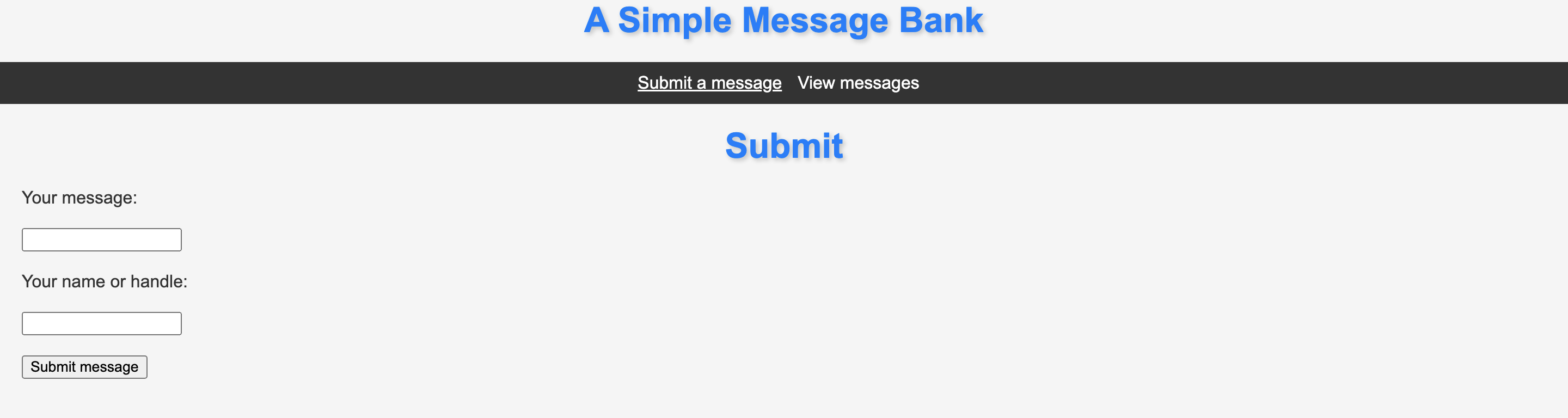
Now, we will create a new file app.py. The first function we will write in this file is get_message_db(), which will handle creating the database of messages.
# import correct packages
from flask import Flask, render_template, request
from flask import redirect, url_for, abort, g
import sqlite3
import numpy as np
app = Flask(__name__)
def get_message_db():
"""
Returns a database in the g attribute of the app with a table to host messages
"""
try:
return g.message_db # if the database exists
except:
g.message_db = sqlite3.connect("messages_db.sqlite")
# check if a table exists, create one if not
cmd = 'CREATE TABLE IF NOT EXISTS messages(id INT, handle TEXT, message TEXT)'
cursor = g.message_db.cursor()
cursor.execute(cmd)
return g.message_dbNext, we write a function insert_message(request), which will handle inserting a user’s message into the database.
def insert_message(request):
"""
insert a user message into the database
"""
db = get_message_db() # connect to database
cursor = db.cursor()
cmd = 'SELECT COUNT(*) FROM messages'
new_id = cursor.execute(cmd).fetchone()[0] + 1 # set unique id for each message
# use f-string
cmd = f"INSERT INTO messages VALUES ({new_id}, '{request.form['handle']}', '{request.form['message']}')"
cursor.execute(cmd)
db.commit() # save row insertion
db.close()Finally, we will write a function submit() to render_template() the submit.html template. In the instance of GET method, we will just render submit.html. In the instance of POST, we will call on insert_message(request) to record the message then render submit.html.
@app.route("/", methods=['POST', 'GET'])
def submit():
"""
render submit.html from both GET and POST methods
"""
if request.method == 'GET':
return render_template('submit.html')
else:
message = request.form['message']
handle = request.form['handle']
insert_message(request) # send to database
return render_template('submit.html', message=message, handle=handle)2. View Random Submissions
So far, we have the feature to submit and record a message. Now, the users should be able to view these messages.
We will write a function random_messages(n), which will return a collection of n random messages from message_db, or fewer if necessary.
def random_messages(n):
"""
return n random messages from the database or fewer if necessary
"""
db = get_message_db()
cursor = db.cursor()
cmd = f"SELECT * FROM messages ORDER BY RANDOM() LIMIT {n}"
messages = cursor.execute(cmd).fetchall()
db.close()
return messagesOur final html file will be view.html, a page where we can view the random submissions.
{% extends 'base.html' %}
{% block header %}
<h1>{% block title %}Some Cool Messages{% endblock %}</h1>
{% endblock %}
{% block content %}
<ul>
{% for message in messages %}
<p>{{message[2]}}</p>
<p>- <em>{{message[1]}}</em></p>
<br>
{% endfor %}
</ul>
{% endblock %}In the above file, the message object is a tuple, where message[2] contains the message and message[1] contains the user handle.
Last but not least, we write a function view() to render view.html:
@app.route('/view/', methods=['POST', 'GET'])
def view():
"""
render view.html
"""
# picks a random integer from 1 to 5 (inclusive) and returns that many messages
messages = random_messages(np.random.randint(1,6))
return render_template('view.html', messages=messages)3. Demo
To view our webapp, we will run the following command in the directory that houses all our files:
export FLASK_ENV=development
flask runThis will open the webapp locally. The first site rendered should be the exact same as Figure 1.
Now, suppose a user submits a message as shown below.
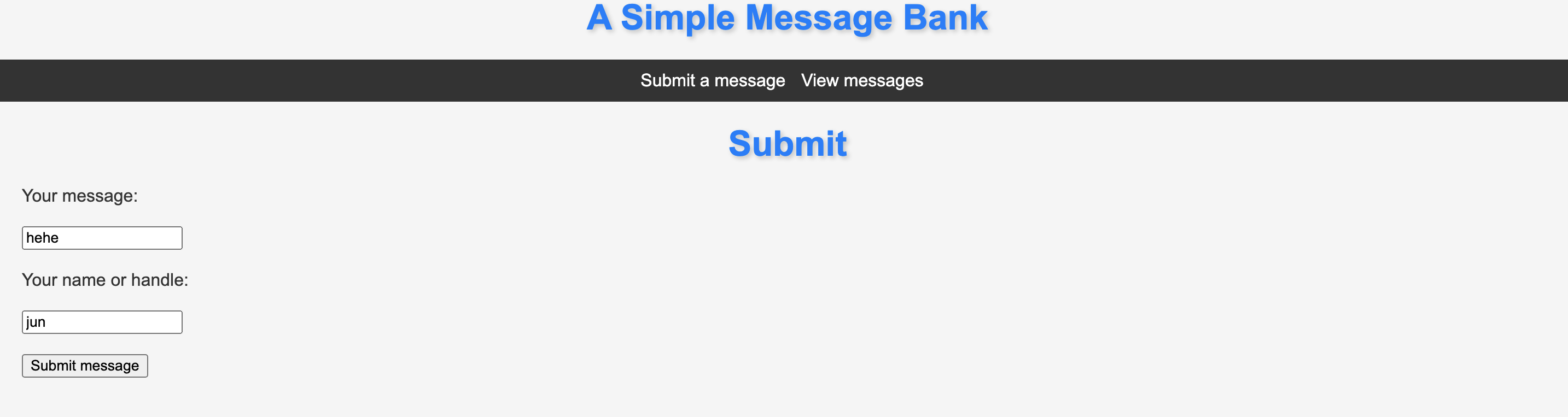
This message has now been sent to the database. Suppose more users visit the site to submit their messages.
If we were to go to view.html via View Messages, we would see something like below:
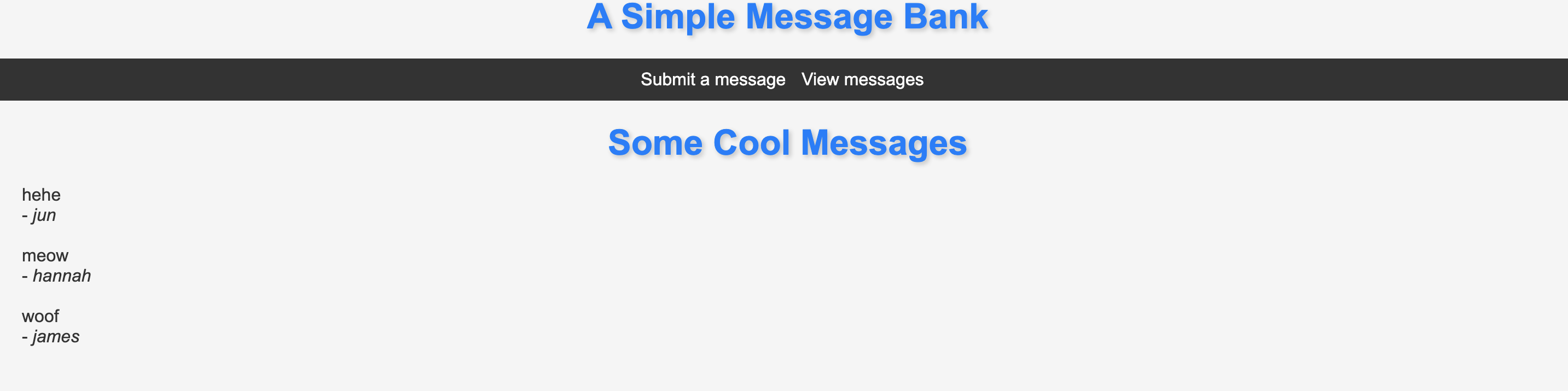
We see 3 random messages that have been pulled from the database!
Appendix
Here is the code for style.css that was used to customize the app:
body, h1, h2, h3, h4, h5, h6, p, ul, ol, li {
margin: 0;
padding: 0;
font-family: Arial, sans-serif;
}
body {
background-color: #f5f5f5;
color: #333;
}
h1 {
font-size: 32px;
font-weight: bold;
margin-bottom: 20px;
color: #007bff;
text-shadow: 2px 2px 4px rgba(0, 0, 0, 0.2);
text-align: center;
}
nav {
background-color: #333;
color: #fff;
padding: 10px;
}
nav ul {
list-style-type: none;
text-align: center;
}
nav li {
display: inline-block;
margin-right: 10px;
}
nav a {
color: #fff;
text-decoration: none;
}
nav a:hover {
text-decoration: underline;
}
.content {
margin: 20px;
}
header {
text-align: center;
margin-bottom: 20px;
}
.block {
background-color: #fff;
padding: 20px;
border-radius: 4px;
box-shadow: 0 2px 5px rgba(0, 0, 0, 0.1);
}
.submit-link,
.view-link {
display: inline-block;
padding: 10px 20px;
background-color: #007bff;
color: #fff;
border: none;
border-radius: 4px;
cursor: pointer;
transition: background-color 0.3s;
text-decoration: none;
}
.submit-link:hover,
.view-link:hover {
background-color: #0056b3;
}